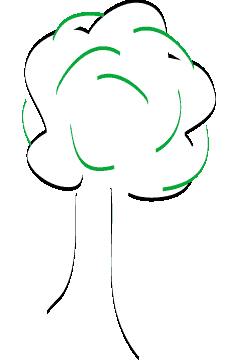How to use this section:
- Select a Basenji (listed alphabetically by call name) from the menu to the left. If you don't know the call name, mouse over each name slowly, and if you are using Internet Explorer as your browser, you will see the registered names come up on the status bar on the lower left of your screen. By using the scroll bar to the right of that frame you can see the entire menu.
- Click on the name of the dog to see his/her photo and career highlights.
- From there, you can view the pedigree by scrolling down the right-side of this frame.
- All Taji stock is regularly tested for genetic screening and general health purposes.
Email me
for full disclosure and documentation.
|
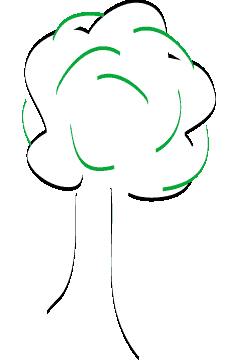
|